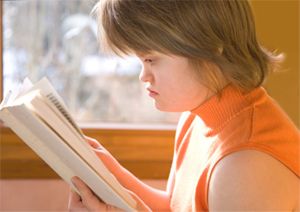Community Technology Education Classes
Class Descriptions
-
Windows 10 and the Internet
WINDOWS 10 and the Internet
Cost: $160 - Two 2 hour sessionsLearn all the essential features of Windows 10. This comprehensive course covers everything you need to know to install Windows, customize it to your liking, and start working with files and applications. Learn how to manage folders, use Cortana to search and navigate, browse the web with the new Microsoft Edge browser, and work with Mail, Calendars, and People (aka contacts).
-
Microsoft Word
MICROSOFT WORD
Cost: $160 - Two 2 hour sessionsLearn the basics skills needed to use Microsoft Word productively and efficiently. Create, navigate and save documents. Discover how to edit, copy and paste, and find and replace text. Learn various formatting options, create tables, and work with graphics.
-
Microsoft Excel
MICROSOFT EXCEL
Cost: $160 - Two 2 hour sessions
Times: 2:30 - 4:30
This class takes you through the basics of the world's most popular speadsheet software. You will start with the absolute basics, creating and saving a new workbook. The course proceeds step by step through the process of entering data in cells, doing basic math, formatting your worksheets, setting up pages for printing and applying basic mathematical formulas. -
Microsoft Powerpoint
MICROSOFT POWERPOINT
Cost: $160 - Two 2 hour sessionsLearn features of Microsoft PowerPoint. Learn about presenting Text in Tables, Create & Manage Graphics, Add Sound & Movement to Slides, Prepare & Deliver Presentations, Work in PowerPoint Efficiently, Creating Custom Presentation Elements and Saving & Sharing Presentations.
-
Microsoft Publisher
MICROSOFT PUBLISHER
Cost: $160 - Two 2 hour sessionLearn how to use this desktop publishing software application capable of producing greeting cards, certificates, newsletters, and other printed publications. Learn how to create page elements such as calendars, newsletter sidebars, and borders. Publisher integrates mail merge features, which is handy when you need to send publications to a list of customers, and it's possible to export publications as HTML web pages or PDF documents.
-
Access Database in Microsoft
ACCESS DATABASE in MICROSOFT
Cost: $160 - Two 2 hour sessionsThis course provides students with skills and concepts needed to use Microsoft Access 2013, 2016, or 2010 productively and efficiently. They will learn to normalize data, join tables, format forms and reports, insert background images and charts; and create specialized objects such as lookup fields, sub forms and sub reports, navigation forms, and calculated fields.
-
Social Media
SOCIAL MEDIA
Cost: $160 - Two 2 hour sessionsExplore the opportunities of Facebook, Twitter, Instagram, Snap Chat and how they enable you to interact with society. Learn these various methods for communicating and sharing information.
-
Scratch
SCRATCH
Cost: $160 - Two 2 hour sessionsWith Scratch online software application, you can program your own interactive stories, games and animations - and share your creations with others in the online community. Scratch helps people learn to think creatively, reason systematically and work collaboratively - essential skills for life in the 21st century. Scratch is a project of the Lifelong Group at the MIT Media Lab.
-
General Computer Skills Class
GENERAL COMPUTER SKILLS CLASS, #001
$60 per hour
Beginner Level
Goal: For first time computer users who want to become independent at using the computer.
Learn basics of using a computer
Open and close files
Learn how to work with the Accessibilities File
Learn software programs that come with every computer; Word Pad, Calculator, Paint Program
Save, print, basic troubleshooting techniques
Installing and uninstalling softwareRequirements: None
Intermediate Level
Goal: Learn the simple and easy to use features of Microsoft Word.
Learn Microsoft Word features of graphics, importing pictures, editing and changing fonts and style
Learn how to create a calendar
Learn how to create a table within your document
Learn how to use the drawing toolbarRequirements: Individuals must have basic knowledge of the computer and/or have successfully completed the Beginner Level of training.
Advanced Level
Goal: Individuals will learn appropriate skills for using Microsoft Word as a business application.
Learn the fundamentals of creating a business letter
Learn how to take advantage of the many built-in business templates
Learn how to merge documents
Learn how to make your own templateRequirements: Individuals must have basic knowledge of the computer and/or have successfully completed the Beginner and/or Intermediate Level of training.
-
Keyboarding Class
KEYBOARDING CLASS, #002
$60 per hour
Beginner Level
Goal: Individuals will be identified as to the modality that will be used to learn keyboarding. Identify the appropriate adapted or standard keyboard to be used. Identify appropriate keyboarding software programs for learning. Develop skills necessary to learn appropriate keyboarding. Work with a keyboarding software program to build on accuracy.
Requirements: NoneAdvanced Level
Goal: This level is for the individual that can become a touch typist. Emphasis will be placed on increasing speed and accuracy at keyboarding. Individuals will aspire to achieve a minimum of 40 words per minute.
Requirements: Individuals must have the ability to use all fingers in the home row position of the keyboard. -
Internet/Email/Social Networking Class
INTERNET/EMAIL/SOCIAL NETWORKING CLASS, #003
$60 per hour
Goal: Introduction to the Internet and EMail
Learn how to look for and view various websites
Learn how to create and use email
Learn how to use various social networking sites such as Facebook & Twitter
Learn how to keep safe on the InternetRequirements: Good working knowledge of the computer.
-
Using Music Media Class
USING MUSIC MEDIA CLASS, #005
$60 per hour
Goal: Learn how to locate, download and organize music files. Working with various music media such as iTunes. Saving music to compuer, CD or flash drives.
Requirements: Good working knowledge of the computer. -
Managing Financial Information Class
MANAGING FINANCIAL INFORMATION CLASS, #006
Goal: Life Skills/ Self Help/ Money Management. Learn Quicken or Excel programs to help balance personal finances.
Balance checkbook
Create and work with a monthly budget
Manage scheduling of daily activities
Create charts for medicine, jobs, activities, etc.Requirements: Understand the value of money and have a good working knowledge of the computer.
-
Powerpoint Class
POWER POINT SOFTWARE PROGRAM CLASS, #007
$60 per hour
Goal: Learn the Power Point Software Program.
Create slide shows for education and presentations. Working with your creative side, create and move information from one source to another using sound and animation to create a document and/or slide show.
Requirements: Good working knowledge of the computer. -
Games and More Class
GAMES AND MORE CLASS, #008
$60 per hour
Goal: Using the computer for fun activities. Tired of watching TV? Bored and have nothing to do? Learn where to find, and how to play games and software programs you would enjoy.
Learn card games, thinking games, word games and eye-hand coordination games. Use software programs to create your own movie or scrapbooking or ??. Let's find what interests you and learn how to use the software independently.